Thank you for an amazing addition to my life! I’m a huge fan and have shared my love of G-Force with anyone who will listen!
- Hava D.
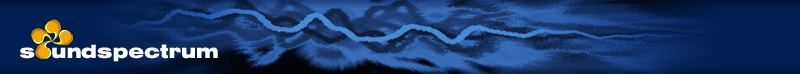 |
|||||||||||||||||
| Aeon | G-Force | SoftSkies | WhiteCap | WW | Tunr | News | Testimonials | Forums | Licensing | Support |
|
||||||
|
|||||||||||||||||||||||||||||||||||||||||||||||||||||||||||||||||||||||||||||||||||||
|
|
||||||||||||||||||||||||||||||||||||||||||||||||||||||||||||||||||||||||||||||||||||
|
Terms of Use |
Privacy Policy |
About Us |
Feedback © 2024 SoundSpectrum, Inc. |
|||||||||||||||||||||||||||||||||||||||||||||||||||||||||||||||||||||||||||||||||||||